One thing I heard at ISTE 2011 in Philadelphia that stood out for me was Flipping the Classroom. This is where the teacher publishes their lectures via screen captures using programs like Camtasia, Jing, and Screenr and then posts them on streaming servers like YouTube, SchoolTube, Vimeo, or TeacherTube. Then the teacher grabs the embed code and embeds it into their website or blog. The teacher can also upload documents or other materials that normally are shared during the class time. The classroom is then flipped and used to do the authentic work about the content. Here’s a video of a Chemistry teacher who flipped his classroom.
This means your students have access to laptops or devices that can view the videos at home and in school to refer to the lectures or notes while applying the information. I like the term “Flipped the Classroom” because it helps teachers conceptualize what they are doing.
This could be the first step to blended learning for teachers that may not feel comfortable jumping into the online learning venue. Most students especially high school students have access to the Internet from home or their mobile device. Why not take advantage of these tools and make the learning environment challenging and rigorous? The other thing that is cool about uploading your lessons and content you want your students to learn before class is that you don’t have to reinvent the lesson for each of your classes — it’s up there in the clouds waiting for you. All you have to do is give the link to your students.
How have you Flipped your Classroom? Want to share something cool you saw at ISTE 2011?
Kickstart our discussion on what stood out at ISTE 2011 by adding toSigilt’s Google Form.
For a deeper discussion, use the comment box below.


One of many great ideas from ISTE. I can’t wait for San Diego.
[…] Flipping your Classroom | Barbara Bray – Creative Learning Strategist Flip your classroom by uploading your lectures using screen captures and streaming servers. Upload your documents so you spend more time with students. Source: barbarabray.net […]
[…] Flip your classroom by uploading your lectures using screen captures and streaming servers. Upload your documents so you spend more time with students. […]