Notability powerfully integrates handwriting, PDF annotation, typing, recording, and organizing so you can take notes your way!
This week you can get Notability for 80% off – for 99¢
I am starting to use Notability instead of Pages or Word. I highly recommend it and at this price, it’s an app that everyone should try. If you miss the special deal, it is still a special deal.
Notability is the perfect note-taking companion for iTunes U! Liberate yourself from piles of paper and books by keeping this data in Notability. Our full-featured and easy to use tool set enables all types of annotating and data capture. So what does it do?
Full-featured Handwriting
- Capturing ideas easy and awesome with smooth ink.
- Use the zoom window to quickly draw every detail.
- Check out the palm rest to protect your notes from unwanted marks.
- Copy, move and even re-style the color and width of any ink.
- Drag-and-drop thumbnails to reorder notes while adding or removing pages as needed.
- Choose a paper to fit your style and use a variety of pen colors and widths to create beautiful notes.
PDF Annotation
- Annotate PDFs.
- Record, type or handwrite on anything.
- Share your annotations with anyone using email or Dropbox and more.
Advanced Word-Processing
- Try the features like styling, outlining, and spell check as the perfect tools to get the job done quickly and accurately.
- Use bullets, bold, italic, underline, font presets, cursor controls, and more, seamlessly to help you create rich notes.
Linked Audio Recording
- Link audio recordings automatically to your notes.
- Review your notes, then tap a word to hear what was said at that moment.
- Use advanced audio processing features to create brilliant recordings in any setting.
- Use the recording feature to capture your own voice for memos, presentations, or speech practice.
Auto-Sync
- Auto-sync your notes to back up in the cloud.
- Easily collaborate at work or school sharing ideas and notes on the fly.
Media Insertion
- Enhance your notes by adding pictures from your photo library or from the iPad camera.
- Insert web clips, figures, and drawings to compliment your notes.
- Crop, resize, and draw on images to make them perfect. Your text will automatically flow around them.
Library Organization
- Organize, protect and share your ideas and notes.
- Drag and drop notes into a subject and use a password to keep notes secure.
- Auto-sync your notes to automatically upload to Dropbox, iDisk or WebDAV.
- Import notes, PDFs, and RTFs from the cloud or web.
- Share notes via Email, Dropbox, iTunes File Sharing, and AirPrint.
When I review apps, I want to find apps that meet multiple needs. Notability does everything students will need to keep notes and share with their teacher and peers.
So if you get a chance, download Notability to try while it’s at a great price. Go here to download: Ginger Labs




[…] barbarabray.net (via @learningfy) – Today, 5:12 AM […]
Notability is a great app. My goal is to replace paper notetaking in meetings with Notability.
Is there an add-in for Notability for Outlook 2010?
Thanks